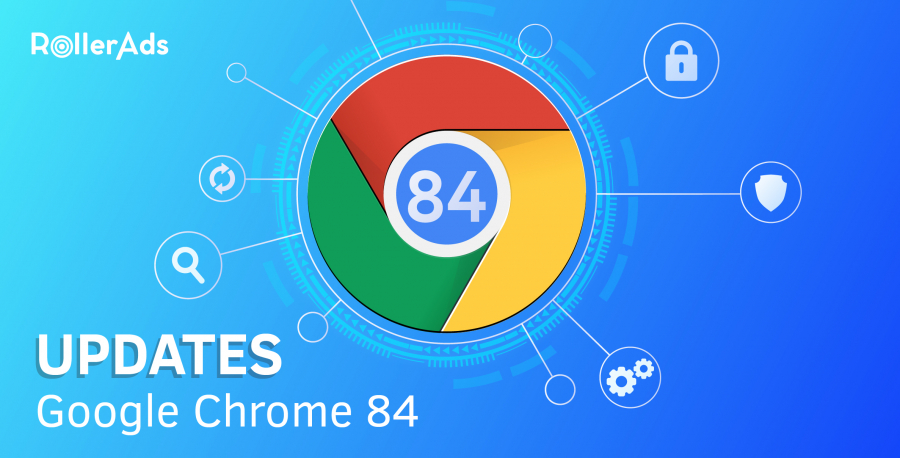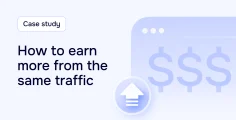This summer Google Chrome 84 update implemented new rules on how push notifications work.
With the new Abusive Notifications Check came the new policy that determines whether push notification request is considered malignant. According to the California-based tech giant, abusive push notifications fall into two categories: permission-request issues and notification issues.
“Permission request issues are requests designed to mislead, trick, or force users into allowing notifications,” the Chromium blog post says. “Notification issues include fake messages that resemble chat messages, warnings, or system dialogs.”
Chrome silences push notifications from websites that failed its Abusive Notification Check.
According to the GIFs embedded into the Chromium blog post, Chrome users will receive the following warning message on flagged websites: “This site may be trying to trick you into allowing intrusive notifications.”
Those changes have influenced the push advertising market but the following changes in push collection workflow have proven themselves useful this year in helping to maintain steady subscription rates:
- If you’re collecting pushes from your website, consider requesting subscription from the second page user visits and enabling a 2-click flow for collecting subscriptions.
- If you are running a dedicated push collecting landing page, add a delay before subscription request and/or wait for the user to take some action before request initiates.
- For large volume push collection change domains used for landing pages at least twice a month. That will help to split your risks.