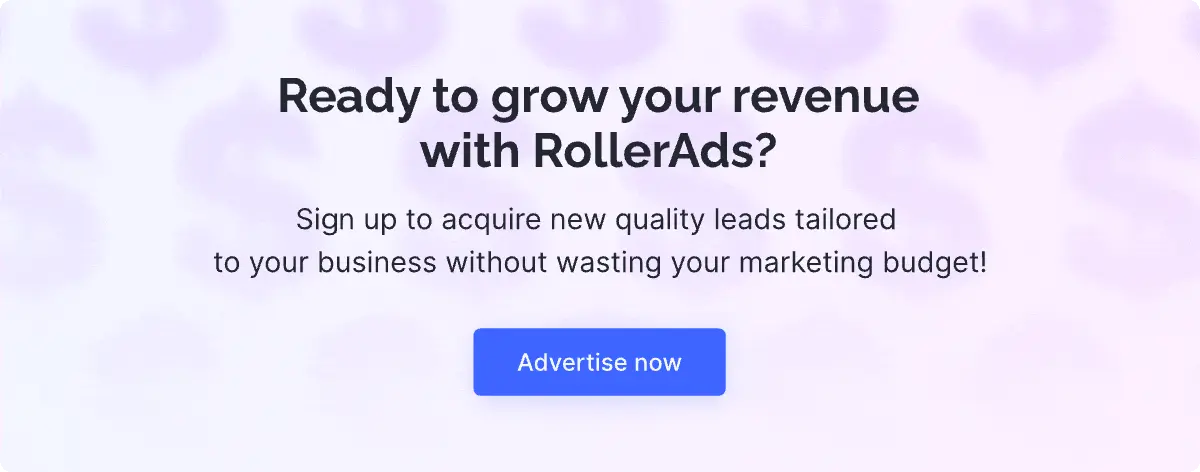We’ve just finished the co-webinar with our partners from RedTrack, and it was a good idea to brush up on the importance of campaign tracking. Apart from our agenda, we also covered some really good questions from our audience during the Q&A part.
Basically, Fedor and Konstantin (the webinar hosts) covered the following issues:
- What ad tracking is and how it works.
- The metrics that matter: clicks, conversions, ROI, and more.
- Why accurate tracking is essential for running profitable campaigns.
- How to connect RollerAds with RedTrack for seamless tracking.
If you missed the webinar, you can watch the full recording or revisit specific sections for clarity. Prefer reading instead? Below, we’ve outlined the main points of the webinar, along with the audience questions and our answers.
How to Choose the Right Tracker
Choosing the right ad tracker can be challenging because you need to understand your traffic sources, funnel structure, and the processes your media buying team uses to make campaigns profitable. Many factors influence this decision.
Technical considerations also matter—whether you plan to host and maintain the tracker yourself or use a SaaS solution like RedTrack, which handles cloud hosting.
For beginners, it’s best to use a platform that provides reliable, 24/7 service. This ensures you won’t lose data due to server issues and will get the necessary assistance with the tracker setup. You only need to complete the basic configuration and start collecting data for insights and decision-making.
Other key factors include the number of integrations and the ability to unify different use cases on one platform. Solutions like RedTrack go beyond simple conversion tracking—they offer add-ons and tools to cover the entire media-buying workflow.
Setting Up Your Tracker
Once you’ve chosen a tracker, proper setup is crucial. Most trackers offer simple, near “one-click” setups, but you still need to account for nuances like redirect vs. non-redirect tracking and funnel-specific implementations.
It’s highly recommended to use onboarding—even if paid—to ensure your setup works correctly. Skilled users can rely on documentation and community support.
After setup, integrate with your traffic sources, affiliate networks, or e-commerce platforms. For example, with RedTrack and RollerAds, a basic setup provides a ready template for seamless integration.
Integrating with Ad Networks
Before integrating, define the key events you want to track, such as sales, orders, add-to-cart, and deposits, and ensure your tracking scripts are properly set up.
When connecting your tracker to networks, set up postbacks and APIs so conversions and events are accurately reported. Use live logs to debug and verify clicks and conversions in real time.
After testing, reconcile data with the ad platform (e.g., Meta, Google, TikTok) to ensure accuracy. Once verified, you can fully leverage reporting, automation, and campaign scaling.
If you integrate your tracker with RollerAds, enabling S2S postbacks also unlocks advanced features, such as CPA Goal or CPA optimization, and lets algorithms optimize campaigns based on real conversions.
RedTrack Pricing Overview
RedTrack offers tiered pricing based on your business model (affiliate or e-commerce) and the number of events you track. Higher event volumes move you to higher tiers. Additional features like extra team seats, API access, or custom reports can be added flexibly to any plan.
The entry-level Solo plan starts at $149/month, with a 14-day free trial to explore nearly all features. During Black Friday, the trial extends to 30 days. Compared to other trackers, RedTrack is affordable, provides top-notch support, stable servers, and accurate tracking.

Why Tracking Campaigns Matters
In 2025, data drives decisions. Tracking your campaigns turns your traffic into a valuable data source, and in affiliate marketing, data equals knowledge, which in turn equals ROI.
Tracking helps you:
- Run efficient tests. Understand which traffic, creatives, and offers perform best to avoid wasted budgets.
- Optimize campaigns. With postbacks and conversion tracking, you can leverage auto-optimization tools from traffic sources like RollerAds.
- Build your own insights. Generic whitelists or blacklists don’t work for everyone. Collect your own data to identify which traffic, GEOs, or channels work best for your funnels.
- Plan strategically. Analyze historical data to allocate budgets and scale campaigns effectively.
- Measure lifetime value. Track long-term revenue and focus on high-LTV sources.
With RedTrack, you’ll have over 50 data points to create custom reports. This will enable you to analyse different subsets of data, delve deeper into specific traffic channels, and examine LTV.
RollerAds also provides data through 18 UTMs, allowing you to track user agents, subscriber ages, IP addresses, ISPs, and more. This information helps you optimize campaigns, improve targeting, eliminate underperforming traffic, and increase ROI.
How to connect RollerAds with RedTrack
Connecting RollerAds to RedTrack is quick and easy. In your RedTrack account, select RollerAds as your traffic source, and a ready-made template will load automatically.
Next, go to your RollerAds account, copy the postback URL from the tracking tab, and paste it into RedTrack. Then, replace ={clickId} with ={ref_id} at the end of the URL. This ensures both systems communicate correctly via S2S (server-to-server) postback. That’s it, your integration is ready to track conversions accurately.
Check out our step-by-step guide to integrating with trackers, and with RedTrack specifically.
The Q&A Part
Q: There is a discrepancy between my tracker and the traffic source. Why is that?
A: Discrepancies are common and usually caused by differences in how each platform tracks data. Factors include:
- Time zone mismatches between your tracker and traffic source.
- Different counting methods. Some platforms include bot clicks or require a page to load fully before a click is counted.
- Slow-loading pages or redirects may cause users to drop off before tracking fires.
To minimize discrepancies:
- Run traffic tests and check live logs to confirm all clicks and conversions are recorded.
- Understand how each platform defines metrics.
- Keep creatives and landing pages lightweight and fast.
- Accept that up to a 10% variance is normal. Larger gaps should be reported to your tracker or traffic source for review.
RollerAds, for example, utilizes regional servers to expedite redirects and minimize data loss across various geographies.
Q: What are the benefits of using RedTrack instead of others?
A: The best choice of a tracker depends on your goals, but RedTrack stands out for combining reliability, flexibility, and ease of use.
- High reliability: 99.9% uptime ensures no lost data or conversions.
- Modern S2S technology: Fast, accurate tracking across all funnels and use cases.
- Broad integrations: Works with a wide range of traffic sources, networks, and platforms.
- Automation: Simplifies campaign optimization across multiple offers and sources.
- Ease of use: Quick setup, intuitive reporting, and a short learning curve.
- 24/7 support: Responsive, expert help whenever you need it.
Ultimately, RedTrack is built for marketers who want an all-in-one tracking, reporting, and optimization solution that simply works.
Q: What’s RollerAds’ superpower?
A: Our true superpower is honesty, transparency, and genuine care for our partners. Many ad networks offer similar formats and tools, but the real difference lies in how they treat their clients.
At RollerAds, we focus on building strong relationships and helping our advertisers and affiliates succeed. Our team is always open, supportive, and committed to ensuring you understand your data, improve your results, and feel confident working with us long term.
In short, we care deeply about your success—and that’s what truly sets us apart.
Q: Why is the token sometimes called ClickID and sometimes TransactionID?
A: They all mean the same thing—an identifier for a specific click. The difference is simply in how each platform names it.
Some teams call it ClickID, others TransactionID or RefID; it’s just a naming chosen during development. Technically, all these tokens serve the same purpose: they track and match a user’s click to a conversion.
It would be great if everyone used the same term, but like languages, every platform has its own “dialect”.
Q: Is there a test environment or demo version of the website where we can try it out?
A: For RedTrack, there’s no separate test environment. Instead, you can sign up for the free trial, populate your account with real data, and see everything in the log. It’s fully functional for testing and learning.
For RollerAds, we also don’t offer demo accounts like some trading platforms do. However, once you register, all features of the self-service platform are available to explore. You can create campaigns, add creatives, and test settings — the only limitation is that to start receiving traffic, you’ll need a minimum first deposit of $50.
To make your first campaign efficient, we provide tools like traffic presets, which are pre-configured campaign settings designed to help your initial investment perform optimally and maximize long-term results.
Closing Thoughts
If you still have questions or concerns about ad tracking, just drop a message to our support team via the platform chat. If you have ideas for our next webinars or want us to take a deeper look at specific aspects of affiliate marketing, do the same—our support team will pass your suggestions to the right people, and together we’ll do our best to cover the topics you care about.
Looking forward to your ideas, and happy tracking—you now know just how important it is! 😉