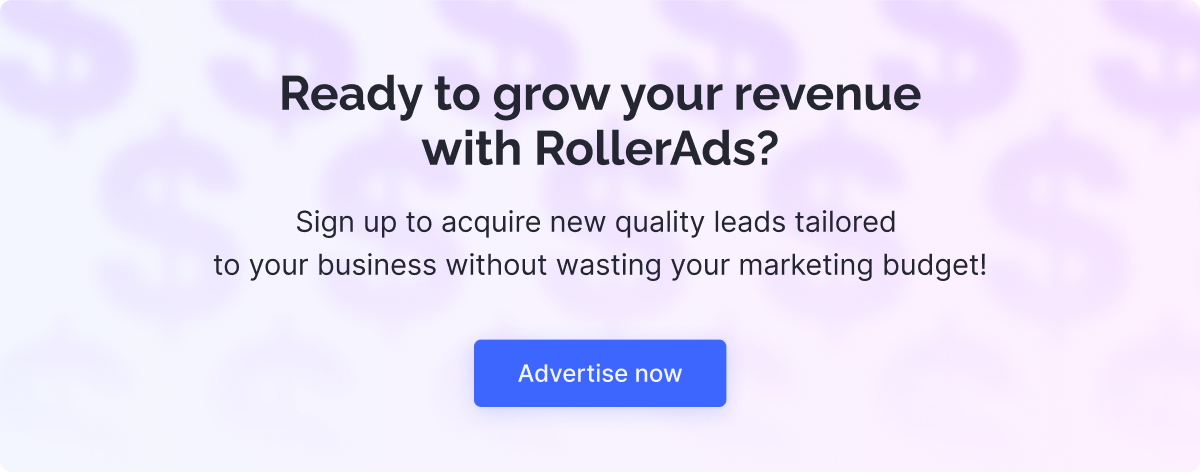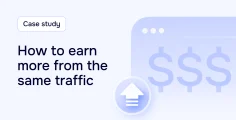Direct Click is all the rage on our platform, with more and more affiliates jumping on the bandwagon and launching these high-intent campaigns. Considering the consistently growing interest in this format, we’ve decided to run another case study. This time, we aim to highlight not only the capabilities of the format itself but also the importance of testing different offers—because even similar ones (within the same category, GEO, and OS) can perform very differently with comparable traffic. Plus, we’ll show you how to test multiple offers within a single campaign. Buckle up, let’s get rolling!
Testing Offers: Why & How
Imagine you’re on the hunt for some high-ROI offers in a specific category—VPN, eCommerce, or any other. Usually, to find an effective traffic-offer combination, you need to go beyond just consulting your manager and give offers a test drive yourself. This way, you can see which ones deserve your attention and which ones are just a waste of time.
To do this, you have two options: take the hard route and launch multiple campaigns at once, or save your resources by doing it within a single campaign. You know what to do if you don’t shy away from a challenge. But if you’d like to simplify your work, we’ll show you how to test offers within a single campaign.
Here’s what you need to do:
1. Pick several offers you find attractive (with similar KPIs and within one category).
2. Select a tracker you feel comfortable working with.
3. Set up postback with the tracker you chose.
4. Insert the offers’ links into your tracker.
5. Copy the link your tracker will generate and paste it into the target URL field when launching a campaign on RollerAds.
Depending on the settings you specify in your tracker, the traffic can flow evenly to all offers or be distributed according to a percentage ratio. Anyway, after one or a few test days, you’ll have all the data needed to optimize your campaign and retain only the offers that deliver results. That’s exactly what we did in our campaign. Keep your eyes peeled as we’ll now walk you through each step and reveal the results we achieved in the end.
Case Study: Direct Click & VPN Offers
We chose four offers that we found attractive, with similar targeting, and added them to the tracker to generate the target URL and launch all the offers within a single campaign.

Format: Direct Click
Bid model: SmartCPC
Vertical: VPN
GEO: United States
OS: iOS
Launching a Campaign
Go to the New Campaign tab and insert the needed data, starting with the ad format and bid model. In our case, it’s Direct Click and SmartCPC—a recommended bid model for launching test campaigns.
We recently rolled out a huge hands-on case study where we show which bid models work best for initial tests. Check it out here.

Then we added the name of our campaign and inserted the URLs generated by our tracker.

We also selected the target country and kept the bidding strategy slider at the midpoint of the auction price by default.

We entered the daily budget and selected the necessary device and OS.

Don’t forget to save changes, and once that was done, our campaign was ready to be submitted for moderation.

Campaign Tune-Up Time
Day 1
When you run a campaign with several offers, keep a close eye on each offer’s performance. Even one day is enough to identify underperformers. That was exactly our case—on the first day of the campaign, we disconnected two offers with poor results. You can see them at the bottom of the screenshot below.

The standard optimization was also in place: we blocked zones that brought zero conversions, despite a higher number of clicks.

Day 2
On the campaign’s second day, we lowered the daily budget up to $550 to minimize risk and prevent overspending.

Don’t forget to optimize zones on a daily basis, paying attention to both the daily data and the cumulative statistics across all days.

Day 3
Finally, on its third day, our campaign reached the green zone. It was a signal to increase the daily budget, which we did—up to $900.
During that period, we received enough traffic to start detailed targeting by OS versions, keeping the top performers and blocking the underperformers.


We did the same with zones.

Day 4
We managed to optimize traffic so that both our offers turned profitable, and we decided to keep rolling with both of them.

But reaching the green doesn’t mean optimization stops. We continued blocking non-converting zones and tried a trick with one of them (marked with a star in the screenshot below). We set a custom bid in that zone to see whether it could bring positive results. Spoiler: it didn’t, and we had to block that zone too. But at least we tried.


Day 5
We lowered the daily limit again to $570. This time, we optimized browsers, ruling out the least profitable ones.


Day 6 & 7
During these days, we did nothing but decrease the daily limits. Our total ad budget began to run dry, so we had no choice but to gradually lower limits from $500 to $270. Even so, it was still enough to achieve the results we did.

The Grand Finale: Campaign Stats
During seven days of running the campaign with several offers, we managed to squeeze out the following results. But here’s the thing: discrepancies between the tracker and the platform do occur, and they need to be checked as well. In the screenshot below, you can see the stats from the tracker, however, the results on the platform were slightly different.

Here are the results from the platform:
Total cost: $4,495
Total revenue: $4,956.14
Profit: $461.14
ROI: 10,25%
Direct Click, as usual, showed great results, and thanks to both offers we managed to keep, the outcome was even brighter. Of course, we could launch several campaigns with one particular offer each, but in that case, it would mean a more time-consuming optimization and probably a bigger amount we’d spend on tests in vain.
Throughout all 7 days of the campaign, our offers delivered the stats you can see below: 33.08% and 22.15% ROI. As you can notice, the offers received a different number of clicks, which proves the fact that even with identical traffic flow, offers can perform differently. That’s why running such tests is essential to make the most out of your campaigns.

Instead of Conclusion
This case study shows that testing offers on Direct Click (or any other ad format) isn’t just a nice-to-have, it’s a powerful strategy that lets affiliates save time and budget, optimize in time, and maximize ROI. By carefully monitoring performance, blocking underperformers, and fine-tuning targeting by zones, browsers, and OS versions, we were able to end up with 10,25% ROI and $461.14 in profit. Ready to try this strategy for yourself? Set up a campaign, test your offers, and see how quickly you can turn testing into earnings.