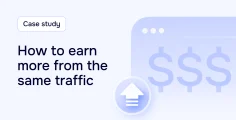There are plenty of cases where the publisher has installed the code for push notification ads on his website, but the service worker (subscription window) never occurred. What was the problem? Usually, the reason is in an outdated HTTP protocol. Most browsers do not initiate service workers on websites with this protocol, as they are considered as not safe enough. There is only one solution to this problem: purchasing an SSL certificate and switching a website from HTTP protocol to HTTPS. For this you will need to follow those easy steps:
Purchase SSL certificate
There are plenty of SSL certificate providers. You can choose either your domain seller or any other provider. The price varies from $20 – $50 per year depending on the terms and specifications of a certificate. The certification center will check your domain and grant you an SSL certificate.
Website preparation
You will need to prepare your website before transferring from HTTP protocol to HTTPS. Sometimes, skipping this stage leads to issues with content mapping. To avoid this, it is important to change all absolute links to relative ones. For example, the link http://rollerads.com/adv/campaigns/ should be changed to /adv/campaigns/. This is also applicable for the external links – they need to be opened via a secured HTTPS protocol.
Set up your SSL certificate
After your website was approved by the certification center, you will receive files of your SSL certificate. You can install and configure them by yourself, or ask your domain provider to do it for you. Usually, their technical support is able to do that.
After the certificate is installed, it is good practice to check if everything works correctly. You can do it with the help of SSL Labs. Submit your domain there, and the service will provide you the configure assessment, and display the issues needed to be resolved. You can find the link to this tool below: https://www.ssllabs.com/ssltest/
Set up a redirect from HTTP to HTTPS
The next procedure you will need to accomplish is the redirect configuration of every HTTP page to HTTPS. The redirects are likely to not include interim documents, as they might negatively affect the SEO of your website. Make sure all of the internal links are configured according to a new protocol. In other words, every single absolute link should start with HTTPS to avoid mixed content errors. After every link was changed, check all external scripts and media to work correctly via the new protocol. If you face problems with some files – it is better to upload them on the server, to make sure they will upload via HTTPS protocol.
Transfer checklist
- Make sure all “rel=canonical” tags in HTML code indicates pages with HTTPS protocol
- Update search engine robot files robots.txt and sitemap.xml with HTTPS pages of your website
- Update your website’s URL in social media and traffic monitoring engines (Google Analytics, etc.)
- Create a new note in Google Webmaster Tools for a new HTTPS resource
- Update the external links to your website, so that they direct to a page with HTTPS protocol
- Make sure search engines can index and provide content from your new URL.
- Constantly monitor your HTTPS website with Google Analytics and Google Webmaster Tool to prevent indexation and displaying problems of your website.
With the help of this guideline, you will easily transfer your website to an HTTPS protocol. As opposed to the fee, needed to be paid yearly, you will get a secured website, and a possibility to earn on push notification ads format with the help of RollerAds.