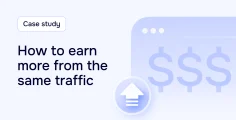How much time do you spend on creating an ad campaign? Our statistics suggest that it takes 8–12 minutes to make an ad campaign with 7–8 creatives, depending on how many creatives you have at hand. We’re not even considering searching for the best creatives via spy-tools and their subsequent adaptation using Canva or any other photo editor.
RollerAds is all about optimization, so we introduce you to Auto-Generated Creatives — a feature that enables you to launch an ad campaign in 53 seconds on average. Moreover, we’ve prepared a case-study, the results of which indicate that the campaign with auto-generated creatives works just as fine as the manual one, oftentimes even better. Scroll down for details.
Auto-Generated Creatives Explained
We’ve been working with traffic for 10 years and seen a lot: SmartCPC & SmartCPM, Custom bids, CPA Goals, pixels, retargeting, lookalikes, and so on. The tools are handy but touch upon just bids, traffic control, and its optimization. Auto-generated creatives, on the other hand, aim to simplify and speed up the campaign creation, without losing in quality.
Auto-generated creatives — are a dynamic selection of creatives, optimized on CTR-basis. You access not just a single but a few creatives, which might be updated every 10 minutes. With every update, only creatives with the highest CTR get to the top. Read more about them in our article.
How it works. You choose the category of your landing or offer. The feature is relatively new and supports only the vertical of Software & Utilities. RollerAds, however, works on adding the others.
Preparing to Test Auto-Generated Creatives
We decided to create and compare two virtually identical ad campaigns, with the only difference in the creatives used. Our offer of choice was a mobile antivirus, akin to McAfee, Norton, and UltraAntivirus. It paid out on the Cost per Sale basis — keep this in mind for now.
Unfortunately, we cannot name the exact product, because the campaign is still on and brings profit. By revealing the details, we won’t be able to profit anymore and will ruin the campaign too, since the others will be quick to deplete its potential.
First, we prepared a manual campaign, using the field-tested settings — we took an explicit static creative:
Next, we input the targeting settings, based on the offer conditions — US/Mob/Android OS, browser language etc.
Specifying the bid of $0.232 CPC, as our manager suggested. We used a single feed, which performed well for other campaigns. We saved everything and sent the campaign for moderation — the last step in setting up our campaign with the static creative. We’re considering increasing the number of feeds in the future.
Creating an ad campaign with auto-generated creatives. It was important for the traffic to come in synchronized. That’s why we input almost identical targeting settings, except for turning on Auto-Generated tab and changing the link to compare the results.
Picking the “Policy” category. Static-creative based campaign should have ended up in the same category after the moderation. We changed nothing else, saved the settings, and launched the campaign.
No adjusting on the fly. While the campaigns were active, we didn’t change ad campaign settings or add any blacklists, leaving everything as it was in the beginning.
Test Results of Auto-Generated Creatives
We used two trackers to track the results: RollerAds as a default one and Binom. It is important to note that discrepancies are inevitable. According to RollerAds data, each campaign enjoyed the inflow of $700:
Binom tracker was used to track the conversions and gather more in-depth info on our ad campaigns.
At first sight, it might seem as if manual campaign stats are simply better — this is where the aforementioned Cost per Sale comes into play. The campaign with auto-generated creatives delivered fewer leads, but their quality was much better, thanks to the more relevant audience, which is simpler to convert.
You might be questioning: where are the CPL stats from the affiliate network? Unfortunately, we are unable to reveal the data due to the confidentiality reasons. But you can guess the approximate CPL using the ROI you see. This metric also shows hefty and existing profit from auto-generated creatives, compared to the manual campaign.
Conclusion
Sure, go ahead and experiment, searching for successful and profitable creatives manually, if you want. But do you, considering that RollerAds encourages you to cut your time costs tenfold without losing a bit of quality?
We remind you that all the campaigns were not optimized. Furthermore, auto-generated creatives take away the necessity to optimize the creatives (Captain Obvious to the rescue!). Such a campaign converts right away, but you can improve its efficiency even further, by optimizing feeds, zones, prelands, devices, and browsers.
Even though auto-generated creatives are in the beta-like stage, they have a huge potential already, which awaits for the media buyers to unveil it with the assistance from RollerAds. Go check’em out yourself!