Hello there!
Oftentimes, you can hear us saying that a good creative is the foundation for a campaign’s success, and the better the creative is — the higher the chance of getting good Click-Through-Rate (CTR). We do believe in it, but there is a problem that creating and testing a good creative takes time, which is why you are handicapped in the quantity of campaigns launched per day. It is especially noticeable, when you work with push-notifications, using the unknown language.
We already have our Creatives Library, uniting the most converting creatives for the most popular verticals and GEOs, but we decided to go above and beyond. Starting off this day, all the registered RollerAds users have access to auto-generated creatives for Software & Utilities.
How Auto-Generated Creatives Work
Auto-generated creatives is a selection of creatives, which is optimized according to CTR for each target zone. By using it, you get access not just to one creative but rather to a thousand, all of which are regularly updated to get even more traffic.
Because the creatives are dynamic and subject to change throughout a campaign, we do not show them when launching a new campaign.
A quick note, we refrain from using the creatives of our advertisers for this and other functions — the intellectual property of our users is not to be infringed.
The Advantages of Auto-Generated Creatives
CTR-based optimization: auto-generation optimizes the creatives to achieve top CTR for each individual zone and not to just match a particular offer. The main goal here is the campaign efficiency instead of eye-pleasing visual matching.
Cost efficiency: by using auto-creatives, you pay less for more traffic for a selected zone. It is possible, thanks to the fact that auto-generated creatives have high CTR guaranteed.
Stability and predictability: a key advantage of auto-creatives is the traffic volume, which does not depend on how successful was the test of a creative. Auto-generated creatives already enjoy high estimate in our rotation, which is why your job is to simply set up the desired bid, budget, and frequency to manage the traffic volume.
Limitless combination testing: the system checks thousands of creative variations for each zone separately. Such amount of testing simply cannot be done manually.
Quick adjustments to the campaigns: if you want to change the traffic volume, just change your frequency and bid.
Complements other optimization features: if you want to maximize your campaign profit, then use auto-creatives on par with traffic presets, which pick only the most converting zones automatically.
Who Will Benefit from Auto-Creatives
We’d really love to say everybody, but it’s not the case… yet — we’re working on it. Below are two lists of those who will be better off and who won’t.
Test auto-creatives, in the following cases:
- You have already worked with Software & Utilities or simply want to start with it, because it’s the only one available
- Your offer does not require a brand logo in a creative, since auto-creatives are unable to tailor themselves for an offer
- You’re launching an offer for a country, the language of which is unknown to you — these creatives work on any language
- You want to automate every process of campaign creation, without losing in quality or bearing additional costs
In the following cases, you are better off without auto-creatives:
- You specialize in a different vertical, with no intention to switch to Software
- The offer terms require you to use specific colors, input the brand name, use certain words, and abide by other similar restrictions — the system is unable to account them
- You want to see a creative prior to launching
- You are confident that soulless AI will never best human creativity
The last point is a joke, since we are positive that AI simply does not have a knack of an experienced affiliate for creatives. The system is unable to pick a flawless creative for your landing or tailor it to your offer. Nonetheless, the advantages and possibilities are obvious and have been named earlier.
Let’s talk about setting up now!
How to Launch a Campaign with Auto-Creatives
This type of campaign has a single difference, compared to the traditional one. Here’s the algorithm:
Step 1: Create a new campaign, select the optimization type, format, and bidding model.
Step 2: Pick a traffic preset, when choosing the most profitable zones or proceed to the next step. Read the related article, to learn more about traffic presets.
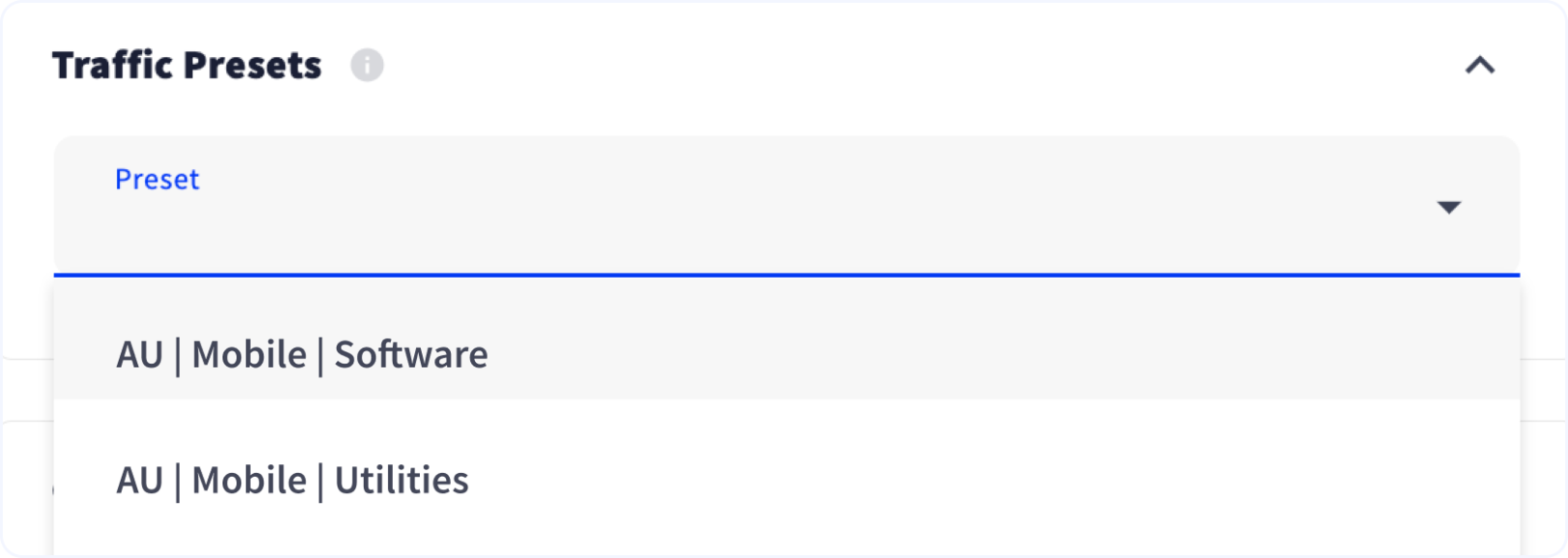
Step 3: Name the campaign, and add a Target URL.
Step 4: Under the Creatives section, select Auto-generated and specify the category. For the time being, Software & Utilities (policy) and Software & Utilities (aggressive) are available.
Step 5: Fill in the rest of the field (country, bid size, daily budget, device, etc.)
Step 6: Verify all the settings and launch your campaign
Instead of conclusion
Auto-creatives are not only about cost saving, but about achieving supreme results and profit. We’ve worked long and hard over the function and are glad to present it to you. We’re working actively to implement the feature for other popular verticals as well.
If the current version of auto-creatives suits the specifics of your offer, then test the function yourself and see how effective it can be.





