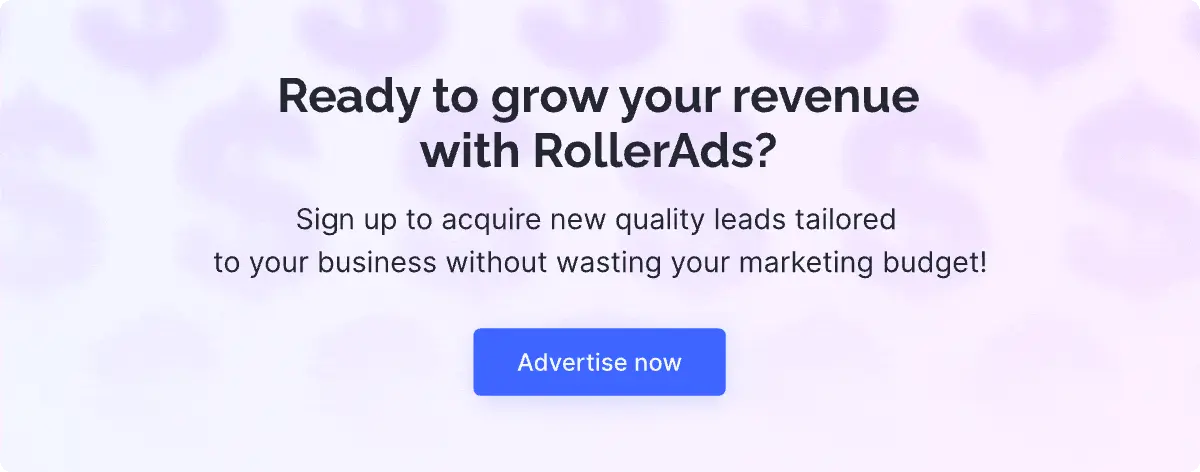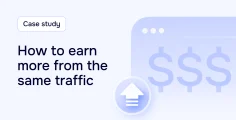1. Create a new traffic source in Binom.
Head to the “Traffic Sources” tab in the upper panel of the tracker and click “Create”.
2. Choose a template.
Binom has a default RollerAds source template. That’s why after opening the “New Traffic Source” tab, you need to choose the “Load from template” option.
Use the search to find the required template.
4. Adapt macros and the postback link.
Choose the necessary macros from the tab.
We recommend adding the “Feed Id” macro to the default list of macros to simplify future optimization. It looks like this:
You can add it to any available token, but the key step is to insert the postback link from your RollerAds advertiser account under the “Tracking” tab”.
Copy the link and paste it in the Postback URL field in the tracker.
Note: Don’t forget to change ={clickId} to ={externalid}.
5. Finalize integration.
Save the traffic source and start your campaign with it.