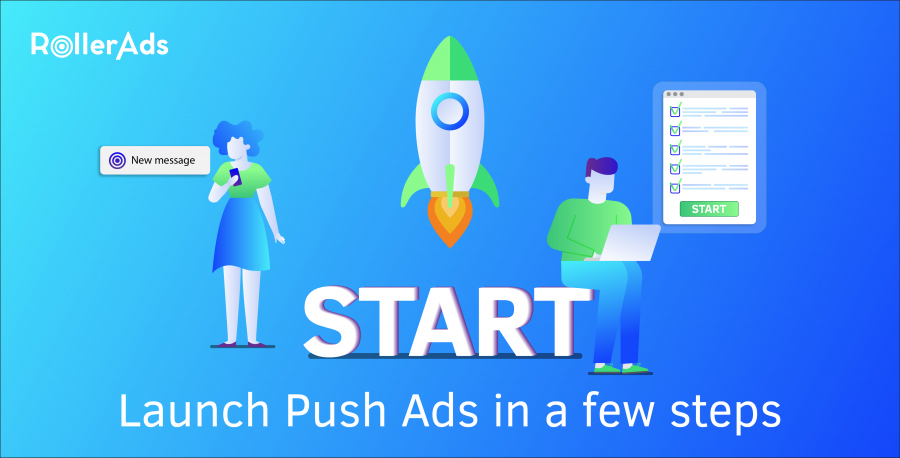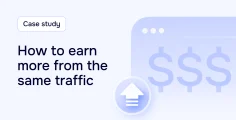Push notification is a new growing trend that’s why don’t miss the opportunity to launch push notification ads campaign here at Roller Ads. After registering you can fill your campaign budget and start to advertise with pushes in 3 simple steps:
1) Create an account at Roller Ads and at the left go to tab “Create Campaign”
2) In ‘Campaign Settings’ configure first General settings: url, GEO, bids
3) Upload creative you are planning to use for this specific campaign. You only need Title, Description and Image.
3) Once ready, choose subscription age, which means what time ago users subscribed to a website. You also choose which languages to include or exclude.
4) Finally, choose targeting options and cappings, which means how often users will see your ad.
5) Super! You are almost done! Set daily and total budget and start running your campaign immediately!
If you have any questions you can always contact us via contact@rollerads.com