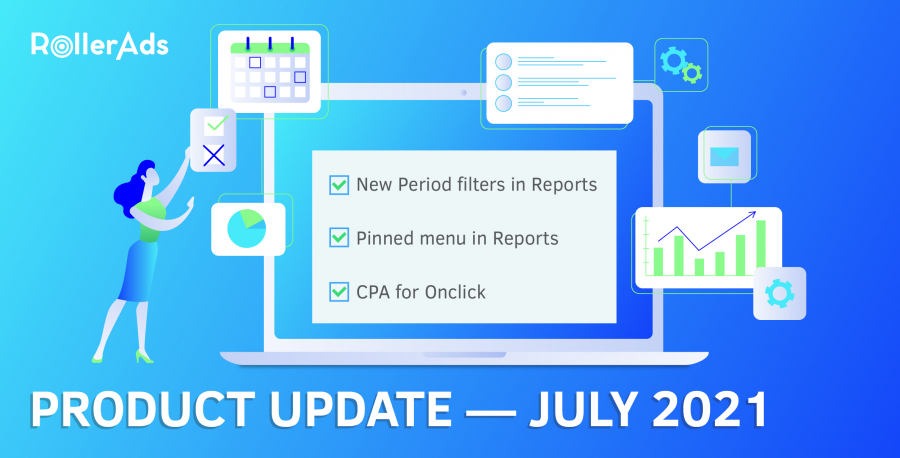New features are brewing in our R&D department day and night, and today we want to present to you three of our most recent updates.
Let’s roll!
New Period Filters: Starting hour and Current week
In CPA media-buying, it is vital to know when your audience is the most active. Launching campaigns during this “attention rush hour” guarantees you more clicks and conversions. So, to help you analyze your campaigns, we’ve added several new filters to the Reports.
The first one is called Starting hour. It shows you all campaigns that were active on a given date starting from a certain hour of the day.
Another one is Current Week and it helps you filter out all the campaigns that were active on a given week.
Pinned filters and menu position
Campaign analysis is one heck of a tedious procedure. Especially, when you need to browse between the tabs and the filters keep resetting. To remove that level of stress from your work, we’ve implemented a feature in Reports that pins the menu in a chosen position (folded or unfolded) and keeps the filters.
For example, you’ve unfolded the period menu and set the filter to Current week with the starting hour of 12:00 am. Now, if you go to the Finance tab and then come back to Reports, the menu will stay unfolded and the filter will be in the previous position.
The information about the applied filters is stored in the settings of your browser. So, as long as you use the same browser to access your RollerAds account, the filters will be applied.
CPA for Onclick
This feature has been long expected, and here it is. From now on, you can choose the pricing model CPA for your Onclick campaigns (previously it only worked for Push notifications).
Currently, it is in beta-testing and is not available by default. So if you’d like to give it a try, contact your account manager and we will add this option to your account manually.
Wrapping up
That’s it for now. But as it always is with RollerAds, you can be sure that more is coming and it is coming soon!
And if you have any questions, get in touch with the support team or your account manager — they are always there to help!