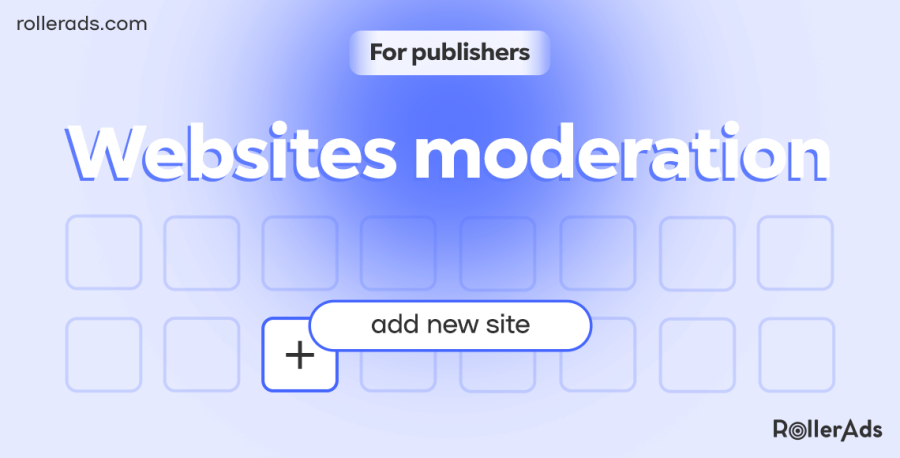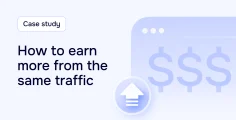Hello,
This article summarizes all steps of website moderation process for publishers and identifies possible problems that can arise.
Step 1: Register as a publisher
You have to register as a publisher on rollerads.com and enter your work email address. You will receive a welcome email with a password in less than 5 minutes.
Step 2: Add your website
After successful registration, you need to go to the “Sites” section and add one or more websites using the “Add new site” button.
The site you have added will receive a “Moderation” status.
Within 24 hours of adding your website, you will receive an email from our manager with several questions about your site. After you answer the questions, the moderation process will start, and we will manually check if your website is eligible to work with RollerAds.
It’s the most crucial step, which you need to complete in order be able to work with us as a publisher. So be sure to check your emails (including the Spam folder) after signing up. Our managers make sure to contact all new users, so there should be no misleads.
If you checked your inbox and Spam folder and the email is still not there, you can contact us by email or text using live chat option in your personal account.
Please provide your registered email address, website, and Skype/Telegram handle when you contact us.
Step 3: Manual moderation
After clarifying the details, your website will be manually checked for compliance with our Quality Guidelines. On average, the review takes up to 3 days. If the decision is positive, you can generate a tag to install it on your site and start earning with us.
If you don’t receive a response within 3 days of contacting the manager then your website is most probably rejected. The most common reason for rejection is the violation of RollerAds rules.
We do not work with illegal substances (including CBD), adult content, tobacco, and alcohol. You can also receive a rejection because you specified the wrong domain.
You can always contact our support team if you have questions about how to start working with us.