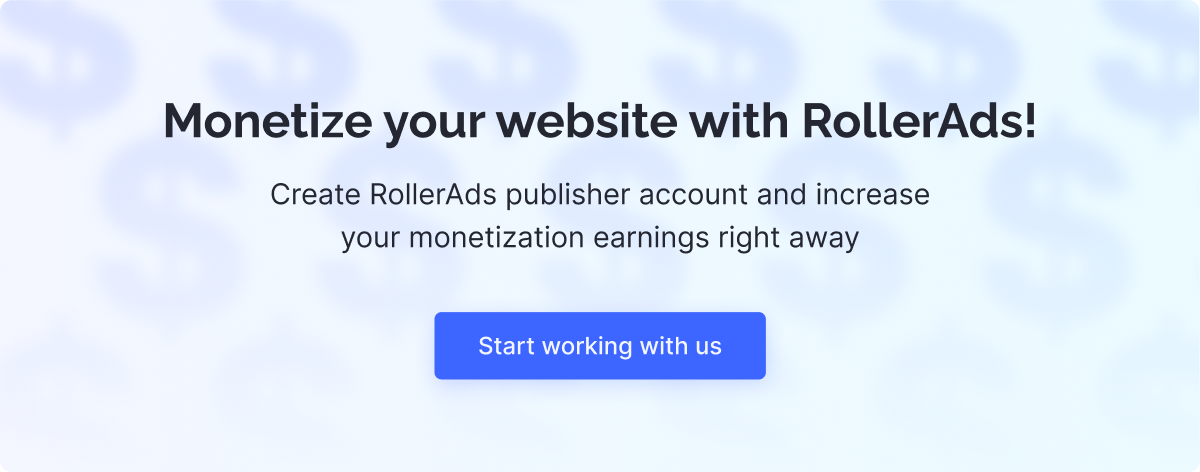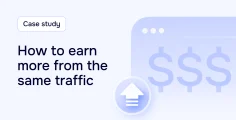Getting featured on Google Discover is no secret—it starts with SEO, based on mobile-friendliness, expertise, and website fine-tunings to meet Google requirements. We’ve covered all the essential tips in a dedicated article, so if you haven’t checked it out yet, we recommend giving it a read first.
Already familiar with the basics? Great! It’s time to dive into the most exciting part—how RollerAds can accelerate your success.
In this article, we’ll dive into how our platform helps boost visibility, drive more traffic, and get your content featured on Google Discover. Let’s get started!

Boost Engagement with Push Notifications
We all know how crucial it is to retain and engage an existing audience—sometimes it’s even more crucial (and challenging) than reaching new users. One proven way to achieve this is through push notifications.
Imagine you’re a user or a reader who’s interested in a website’s products, materials, or services. You probably don’t visit the site regularly; maybe only when you remember it—if at all. But what if someone sent you a reminder about a new piece of content? Would you check it out? The answer is likely yes.
This is exactly how in-house push notifications work for your audience. When they receive a notification about your latest updates or news directly on their devices, it reignites their interest in your content.
Since users are already engaged, they are more likely to click through. This, in turn, boosts your Click-Through Rate (CTR), which is a positive sign for Google. The system starts to believe your content is of high quality and actively promotes it on Google Discover. This is where the positive loop starts, and new users begin to flow in thanks to increased visibility.
Monetize Your Discover Traffic
Engaged traffic is good, but if you manage to monetize it properly, it’s even better. With the help of RollerAds, you can tap into millions of users on Google Discover, which can contribute to your traffic influx.
RollerAds specialists know how to help you make the most of your traffic. Beyond push notifications, we offer other ways to monetize your regular and Discover traffic, such as OnClick (Pop ads) and Direct Click ads. However, push notifications are unique in that they allow you to build a subscriber base.
Push notifications are not limited to ad content only. Typically, Google Discover traffic is made of first-time visitors. Encourage them to subscribe to your notifications, but deliver more than just ads, go for news, updates, articles, etc. Your users will never know what the next push brings, so they will always be intrigued and check out what you’re sending them. And because users are more engaged, Google Discover works as well, bringing in new people, who get engaged, and the cycle continues.

Setting Up Push Notifications
Now you might be wondering how to set up push notifications—we’re here with a detailed instruction.
Step 1: Sign Up as a Publisher
Having accessed the registration page on our website, choose “Publisher” when deciding between two options available. Within approximately five minutes, you should receive a welcome email containing your password. If that’s not the case, contact our specialists.
Step 2: Add Your Website
After registering, go to “Sites” and click “Add new site.” You’re not limited to one site; you can add as many as you like.
Step 3: Verify Your Website
We need to confirm that you own a website to make things easier later for both parties. Download the verification file and add it to the root folder of your website using any FTP client. Once you’re ready, click “Verify” so that we first check things automatically and then do a manual review, just to be sure.
If you don’t have access to the root folder, please contact us at support@rollerads.com or use the in-platform chat, and we’ll help you out.
Step 4: Manual Moderation
The next step takes about 24 hours when we make sure your website complies with our Quality Guidelines. This is probably the longest part, but it helps to build credibility between both of us.
If you’d like to make things faster and easier, make sure your website is free from:
- Adult or erotic content
- Legally restricted material (alcohol, cigarettes, drugs, etc.)
- BlogSpot sites (except WordPress)
- Websites with little to no traffic or metrics
- Unverified ownership (e.g., Google or Facebook pages)
Step 5: Add Ad Placements
After your website passes moderation, you’ll need to add one or more ad zones to your website.
Step 6: Implement the JS Tag
Finally, generate the JS tag and integrate it into your website to start monetizing with RollerAds.
Setting Up News Alerts for Google Discover-Worthy Articles
Now, as you have already registered and added ad placements, it is time to help your content get featured on Google Discover and reengage your users.
1. Log in to your publisher account and click the “Send Message” button in the upper left.
2. Enter the name of your message and choose placement.
3. Select the type of message you want to send. Customize it with an icon (192×192 px) and/or an image (360×240 px). Remember to add a title, description, and the URL where users will be directed.
4. Remember to preview your notification to check how it looks on Android, Windows, and macOS.
5. Set the time-to-live for your message.
6. Narrow down your targeting setting by choosing specific countries, cities, or regions.
7. Adjust subscription age and device preferences, including OS if needed. Refine browser targeting.
8. Save your settings, and send your message.
No need to fret if something doesn’t work. Contact us, and we’ll figure something out together.
Closing Thoughts
Google Discover is among the prime sources of high-quality traffic. With RollerAds, you can tap into its potential and make the most out of your efforts. We’ve been specializing in push notifications for 5+ years and know their ins and outs like the back of our hand.
Contact us for assistance, so that we can develop a tailor-made strategy for your website. RollerAds cares about the quality of your website just as much as you do, and we’re determined to unveil its full potential.