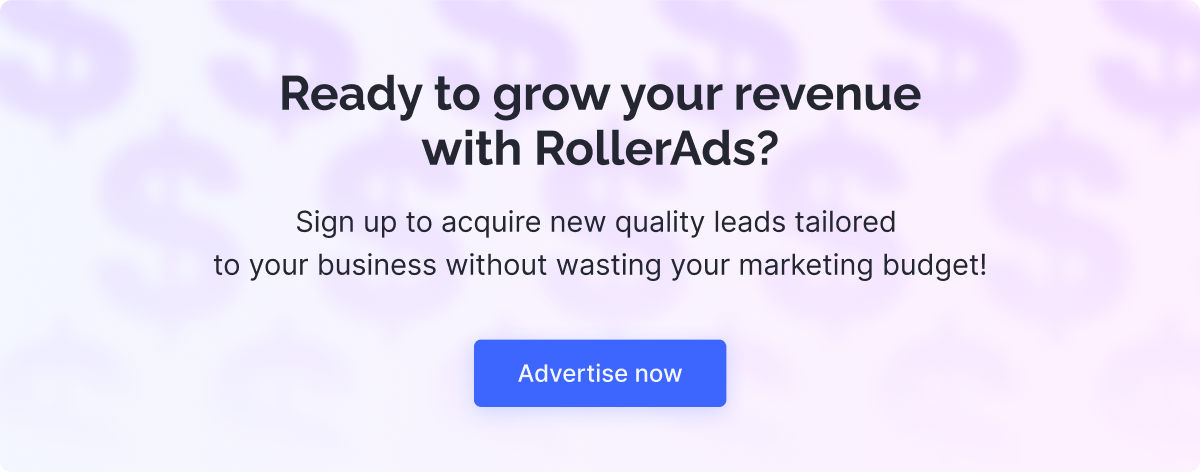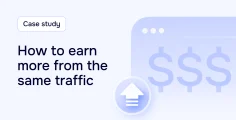Mobile and desktop campaigns are not the same, or at least they should be treated differently. The main difference lies in how each device is used: mobiles are favored for quick social media access, while desktops are more convenient for browsing websites, thanks to larger screens.
The user intention also plays an important role in determining how to start and optimize your campaign. Mobile users tend to access content in short bursts, spending less time per material; desktop users, on the other hand, are more business-driven and focused. Do you know that desktops convert x1.5 times better than mobiles?
However, this doesn’t mean that one type of device is better than another. In this article, we’ll go through the specifics of desktops & mobiles, provide some statistics, and highlight the best scenarios for every campaign. If you want to learn why distinguishing mobiles from desktops is crucial or want to deepen your insights about them, then this article is for you.
Mobiles Are More Popular
Let’s go briefly through some of the most important facts and stats about mobiles and desktops.
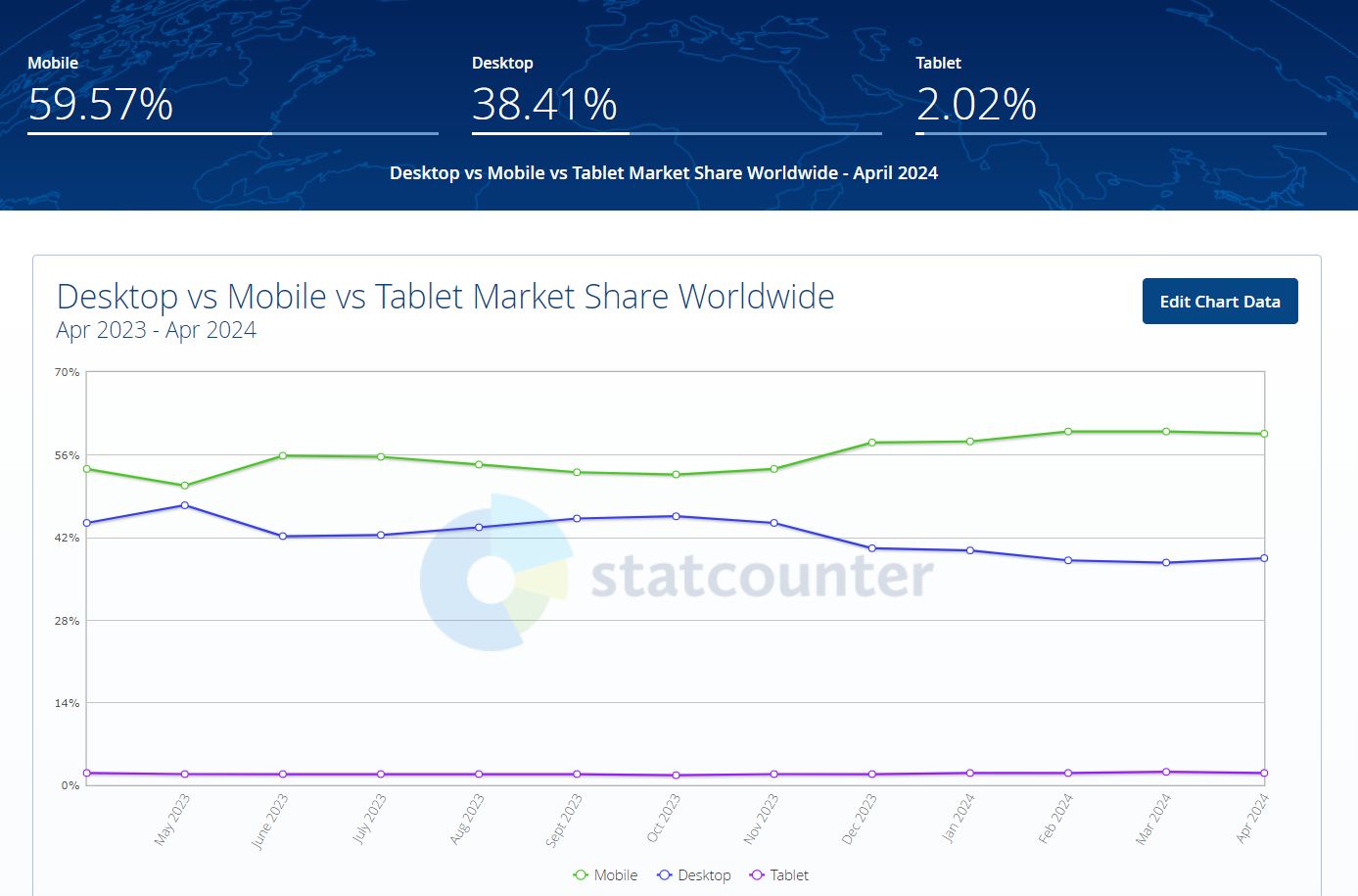
As of April 2024, the market shares of the devices worldwide were as follows:
- Mobiles — 59.57%
- Desktops — 38.41%
- Tablets — 2.02%
However, local specifics can turn things upside down. The average American spends 4.5 hours a day on the phone. One thing to note about the USA 🇺🇸 is that desktop traffic has the biggest share of the market with 51.53%. Although mobiles are only slightly behind with 45.89%, it is still important to explore your working GEO in depth before launching a campaign.
Mobile devices are not just more popular, they are favored, e.g., Google uses predominantly a mobile version of a website for ranking and indexing. So if you want to rank higher in SEO, you need to focus on a mobile version of your website or landing page.
Mobile optimization is about improving page load speed, simplifying navigation, and adjusting content for mobile formats. Ad types there are similar to desktops with some minor differences: push notifications, interstitials (pop ads), various banners, videos, and native ads.
Don’t know which ad format to pick? Tired of guessing games? How about tried and true push notifications and popunders from RollerAds? We know how to maximize their potential with the traffic presets, estimator, only premium option, and some other features. Register to try them all now!
How Mobiles and Desktops Are Used
Mobile Usage
Mobiles contribute to 68% of traffic for Facebook and 86% for X. Cellphones are just more convenient for accessing social media, searching and applying coupons, checking the weather, and communicating with the world.
At the same time, the user’s attention span is more limited, and they tend to spend less time per session. When the users access their telephones, it’s usually during commutes or breaks. However, it should be noted that 31% of Americans claim they are constantly online, while 47% admit to being addicted to phones.
Mobile users are often on the go, which can make location-based targeting and offers more effective. It’s imperative to grab the user’s attention and engage them immediately, as mobile devices are notorious for the highest bounce rate.
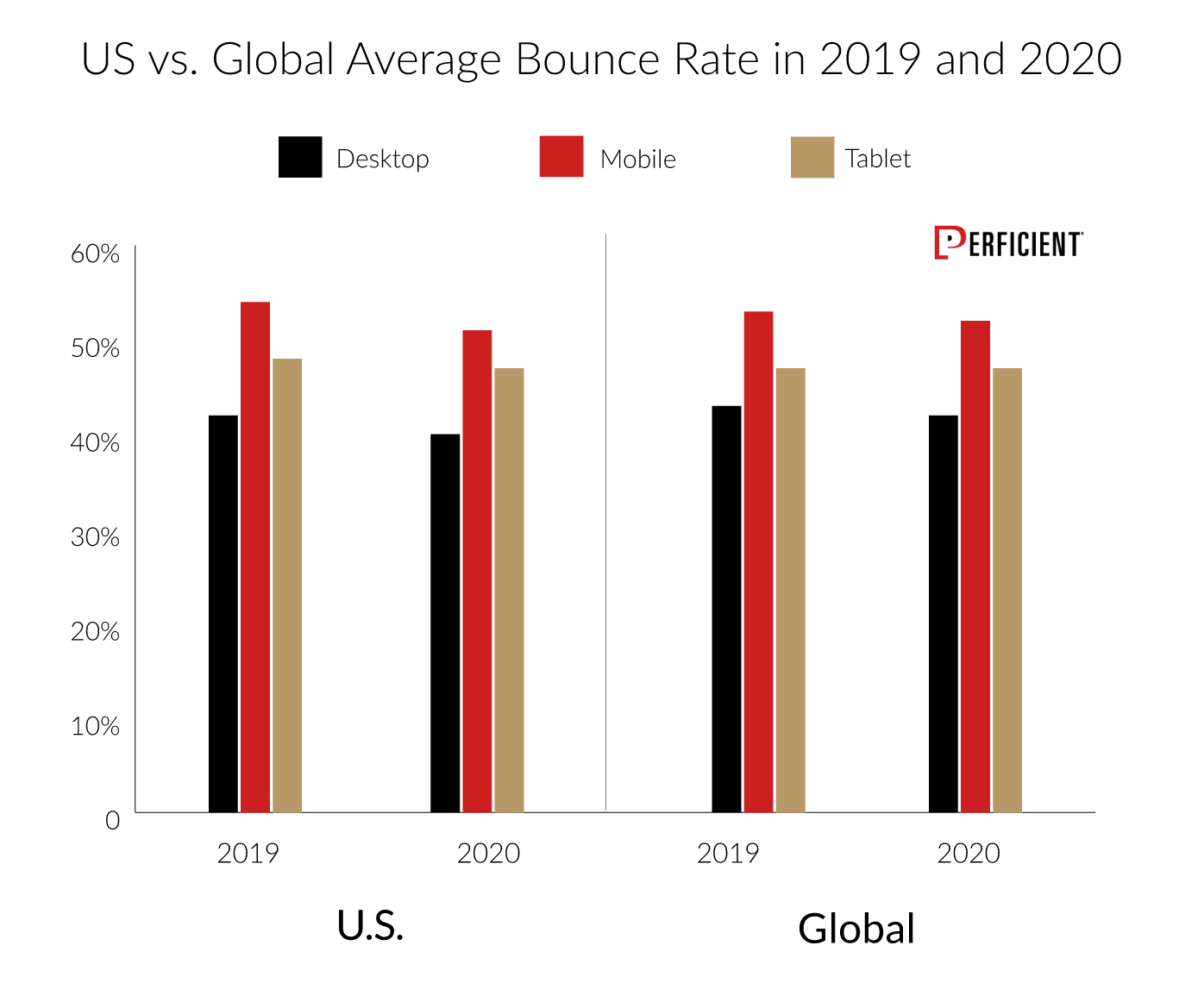
Desktop Usage
Visits from desktops last about 40% longer. Such users approach browsing more thoroughly and conduct in-depth research of banking, real estate, travel, and other verticals with high financial commitment. This audience is an ideal target for content marketing.
Desktop users convert 1.5x times better than mobile ones (3.7% vs. 2.2%), visit more pages per session (4–7 vs. 3 pages), and spend more time per page (996–1,918 vs. 704–775 seconds).
Nevertheless, the future of marketing lies in a multi-device approach. What starts as research on desktops ends up as a closed deal on mobiles in 58% of the cases. That’s why it’s best to optimize for both devices, while keeping mobile and desktop campaigns separate.
Mobile users are less committed but more relaxed. Keep in mind that mobile and desktop users don’t interact in the same fashion: touchscreens vs. mouse & keyboard. For example, financial offers, like PIN or CC submits, require filling in a few lines, which might be easier from a laptop.
Device Demographics
When it comes to generations and device ownership, consider this:
- Cell phones: Widely popular, with 85% of adults owning one. Millennials and Gen X lead in usage of advanced functions beyond calls, such as internet access and gaming.
- Computers: Desktops are favored by adults 35-65, while laptops are more popular among Millennials (70% own laptops vs. 57% desktops).
- MP3 players: Highly favored by Millennials (74% ownership) compared to 56% of Gen X.
- Game consoles: Popular among adults 18-46, with 63% ownership. Ownership decreases significantly in older generations.
- E-book readers and tablets: Limited ownership overall (5% and 4%, respectively), with lower adoption among adults 75 and older.
- Non-ownership: About 9% of adults, especially those 75 and older (43%), do not own any of these devices.
How to Pick a Vertical to Work with, Depending on the Device
Desktops:
- Best verticals: eCommerce, B2B, finance, SaaS.
- Advantages: larger screens make it easier to fill out forms and view detailed product information. Desktops support more detailed and interactive pre-landers with high-resolution images and better engagement tools.
- Strategies: use complex funnels, as desktop users are more likely to engage with detailed content. Incorporate follow-up email campaigns with push notifications to re-engage users. Utilize browser cookies for easier tracking and retargeting.
Mobiles:
- Best verticals: app installs, sweepstakes, in-store visits, cryptocurrencies, SaaS, eCommerce.
- Advantages: mobile content must be easy to read and navigate. In-app ads provide a native advertising approach, and push notifications can re-engage users with timely offers.
- Strategies: design mobile-specific campaigns with easy-to-read content and user-friendly navigation. Use in-app ads to complement your strategy. Employ push notifications as reminders to keep users engaged.
Information on Push Notifications: Stats and Best Practices
Stats:
- Push notifications have a 50% higher open rate compared to email.
- Opt-in rates for push notifications are about 85% and 58% for Android and iOS.
- The average CTR for web push notifications goes to around 15%.
Best practices:
- Timeliness: send notifications at times when users are most likely to engage.
- Personalization: use user data to tailor messages to individual preferences.
- Clear Call-to-Action (CTA): ensure the message includes a clear and compelling CTA.
- Frequency: avoid bombarding users with too many notifications; find a balance to keep them engaged without being intrusive.
- A/B testing: continuously test different messages, timings, and formats to find the most effective combinations.
Web vs. Mobile Push Notifications
When it comes to distinguishing between mobile and desktop campaigns, it’s important to mention push notifications. After all, this is the core format of RollerAds.
Web and mobile push notifications serve similar purposes in delivering short, attention-grabbing messages directly to users, but they differ significantly in their platforms, requirements, and typical usage.
Mobile push notifications are messages sent through mobile applications and have been around since 2009, with Apple credited as their originator. These notifications appear in the notification panel of a mobile device and are commonly used for real-time alerts, such as updates from social media, reminders, and promotional messages. Users must have the relevant mobile application installed to receive these notifications.
Each mobile operating system, such as iOS, Android, or Windows, has its own Operating System Push Notification Service (OSPNS) that manages how these notifications are sent and received. Consent is usually given when the app is first installed, and users can change their notification settings at any time.
In contrast, web push notifications are a newer technology, having emerged in 2015. These notifications are sent via web browsers and can be received on desktops, mobile devices, and tablets. Unlike mobile push notifications, web push notifications do not require the installation of an app; users only need to consent to notifications on the website, which is done with a single click.
Web push notifications are widely used by publishers, e-commerce sites, and the travel industry to inform users about promotions, recover abandoned shopping carts, and run various marketing campaigns. The integration for web push notifications is straightforward, involving a simple code snippet added to the website. Each subscriber is identified by a unique ID, ensuring privacy and eliminating the need for cookies or other data.
Both types of notifications share the need for user consent, which can be withdrawn at any time. They can also be managed and automated using marketing automation tools. Despite their similarities, the choice between web and mobile push notifications often depends on the business model and primary interaction platform.
Mobile push notifications are ideal for businesses relying heavily on mobile apps, whereas web push notifications are better suited for those focusing on building a community around a website without the need for developing an application. However, using both types requires careful management to avoid sending duplicate notifications to the same users on different platforms.
Strategies on How to Work with Mobiles
- Simplified funnels: use Single Opt-In (SOI) and Double Opt-In (DOI) processes to minimize friction.
- Mobile-friendly design: ensure websites and landing pages are optimized for mobile with responsive design.
- Location-based marketing: leverage geolocation features for targeted, local advertising.
- Social media integration: utilize social media platforms frequented by mobile users for advertising.
- In-app advertising: incorporate ads within popular apps to reach users in a more integrated way.
- Push notifications: use push notifications to keep users engaged with timely offers and reminders.
Strategies on How to Work with Desktops
- Detailed content: provide comprehensive content and detailed keyword strategies to attract desktop users.
- Complex funnels: implement more complex sales funnels as desktop users tend to engage with more detailed information.
- Interactive elements: use interactive pre-landers with high-resolution images and engaging content to captivate users.
- Follow-up campaigns: utilize email and push notification campaigns to re-engage users.
- Retargeting: leverage browser cookies for effective tracking and retargeting.
- A/B testing: continuously test different versions of your campaigns to optimize for the best performance.
A/B testing with RollerAds is a breeze, as we offer Creatives library and multiple targeting settings for your needs, including GEO, age, demographics, etc. Register now and let’s make a profit together!
Conclusion
Mobile and desktop campaigns require distinct strategies due to differences in user behavior and device functionality. Mobiles are used for quick, on-the-go social media access and short interactions, while desktops are preferred for detailed browsing and tasks due to larger screens.
As of April 2024, mobiles lead the market with 59.57%, followed by desktops at 38.41%. Mobile optimization is key for SEO, requiring fast load times and mobile-friendly content. Desktops have higher engagement and conversion rates (3.7% vs. 2.2%).
Campaigns should adapt accordingly: mobiles are ideal for social media, apps, and location-based offers, while desktops suit detailed content marketing and complex funnels. Millennials favor mobiles for versatility, while older generations prefer desktops for thorough tasks. A multi-device approach is essential, as users often switch devices during their buying journey. Cross-device tracking remains a challenge, but with the help of RollerAds, it’s possible to mitigate it or, at least, minimize its impact.